Free Lawn Mowing Quote & Invoice Generator
Create professional looking lawn care quotes and send invoices in PDF, CSV, or Copy and Paste formats.
How to Use the Lawn Mowing Quote & Invoice Generator
I built this lawn mowing quote and invoice generator to help lawn care professionals create professional quotes for their landscaping services. After speaking with several successful lawn care business owners and watching a bunch of YouTube videos, I created this tool to help you generate customized quotes based on your specific pricing, services offered, and business details.
This calculator focuses on creating polished, professional quotes that you can send to customers for various lawn care services like mowing, trimming, clean-up, and other landscaping work. You can create professional quotes for your customers, add custom items, and include payment information.
For this project, I reached out to several lawn care experts across the country to get their insights on what should be included in professional invoices and their best practices for ensuring timely payments. Their expertise has been incorporated throughout this tool and guide.
Lawn Care Industry Overview
According to IBISWorld, the landscaping services industry in the United States is worth over $184 billion annually with lawn care making up a significant portion of that market. Professional lawn care providers typically charge between $50 and $100 per visit depending on the property size service provided.
The range of potential income in this industry is enormous. As noted by YourGreenPal, "Some solo lawn care companies make only $10k a year, while others make millions." The difference often comes down to business practices, including professional invoicing and payment collection.
Many successful lawn care businesses start by offering basic mowing services and then expand to offer additional services like dethatching, aeration, fertilization, and seasonal clean-up. Creating clear, detailed quotes for these services helps set customer expectations and ensures you're fairly compensated for your work.
Expert Insights on Invoicing and Payment
In my research for this tool, I interviewed several successful lawn care business owners about their invoicing practices. Nathan Larsen from Eagle Lawn Care Services in Eagle, Idaho shared this valuable advice during our two-hour discussion where I met with him on-site at his HQ.
"We itemize every service we provide, whether it's mowing the front and back yard, applying a weed control treatment, or fertilizing as part of our 3–4 visit lawn care program. We include specific dates, the areas serviced, and individual costs so there's no guesswork for the client and I think it adds to the value perception with the client. Make sure you're getting credit for all the work you do."
Nathan also emphasized the importance of the notes section on invoices:
"Your technician can also refer to the notes section to handle any special requests from your customer. For example, we have some customers that only want their front yard mowed. You can also include reminders like enter the back through the right side of the fence."
I also reached out to Johny Crooks by email, owner of Blades of Grass Lawn Care in Savannah, Georgia, who shared his approach to securing payments for larger jobs. Crooks says "New customers that need a cleanup especially cleanups leaf cleanup mulching anything over $100 guys, you will put down 50% for me to put you on the schedule." This helps ensure you aren't wasting your time on non-serious customers.
You can add deposit requirements into the "Notes" section of the invoice if you would like to implement this practice for your business.
Johny also advises on what to do when invoices go unpaid. "Send a polite reminder or a follow-up invoice. You know sometimes customers forget they overlook certain things."
Don't be afraid to send a follow-up if you aren't paid within 2 weeks or so. It's easy for an invoice to get lost in someone's inbox. Everyone is busy, and it's easy to forget. Just follow up. It's not a big deal.
Shawn Spencer, who owns Spencer Lawn Care with his wife, offers a more cautionary perspective on difficult collection situations. "You can try sending letters you can go to their house and be annoying to them I come to find that it doesn't work most of the time they will avoid you like the plague they won't answer the door and more or less you're just wasting more money spending gas going there wasting your time trying to collect on a debt."
I added a print option in this tool so you can mail invoices or drop them off at the customer's doorstep if you want. You could even leave this on the doorstep at the time of service if you prefer.
How to Use the Invoice Tool
Step 1: Enter Business Information
Begin by entering your business details (name, logo, and optional payment link) and contact information. This information will appear on the professional quote you'll generate.
Step 2: Enter Customer Information
Input your customer's information including name, address, email, and other contact details. This creates a professional, personalized quote for each client.
Step 3: Customize Invoice Details
Set your invoice number, date, and payment terms. You can customize these details or remove them if not needed for your particular quote.
Step 4: Add Service Items
Add your lawn care services with descriptions and pricing. As Nathan Larsen advised, make sure to itemize every service you provide and include specific details:
- Regular lawn mowing services. Specify front yard, back yard, and side areas separately.
- Edging and trimming. Include notes about specific areas or landscape features.
- Seasonal cleanup. Provide details about the complete scope of work.
- Fertilization and weed control. Mention specific products used when appropriate.
- Aeration and dethatching. Include the total square footage being serviced.
- Custom landscaping services. Always include comprehensive descriptions.
Make sure to charge for extra work like hedge trimming, tree trimming, leaf cleanup, weeding, or mulch installation. As my research with lawn care professionals revealed, itemizing each service separately helps customers understand the value they're receiving.
Step 5: Add Notes & Payment Information
Include any special instructions, terms, or notes for the customer. Taking advice from Johny Crooks, you might include deposit requirements for new customers or larger jobs in this section. Add a payment link if you accept online payments to make it easier for customers to pay promptly.
The notes section is also perfect for including special instructions for your crew, as Nathan Larsen mentioned. Details like "Enter through side gate" or "Don't mow near flower beds" can be added here.
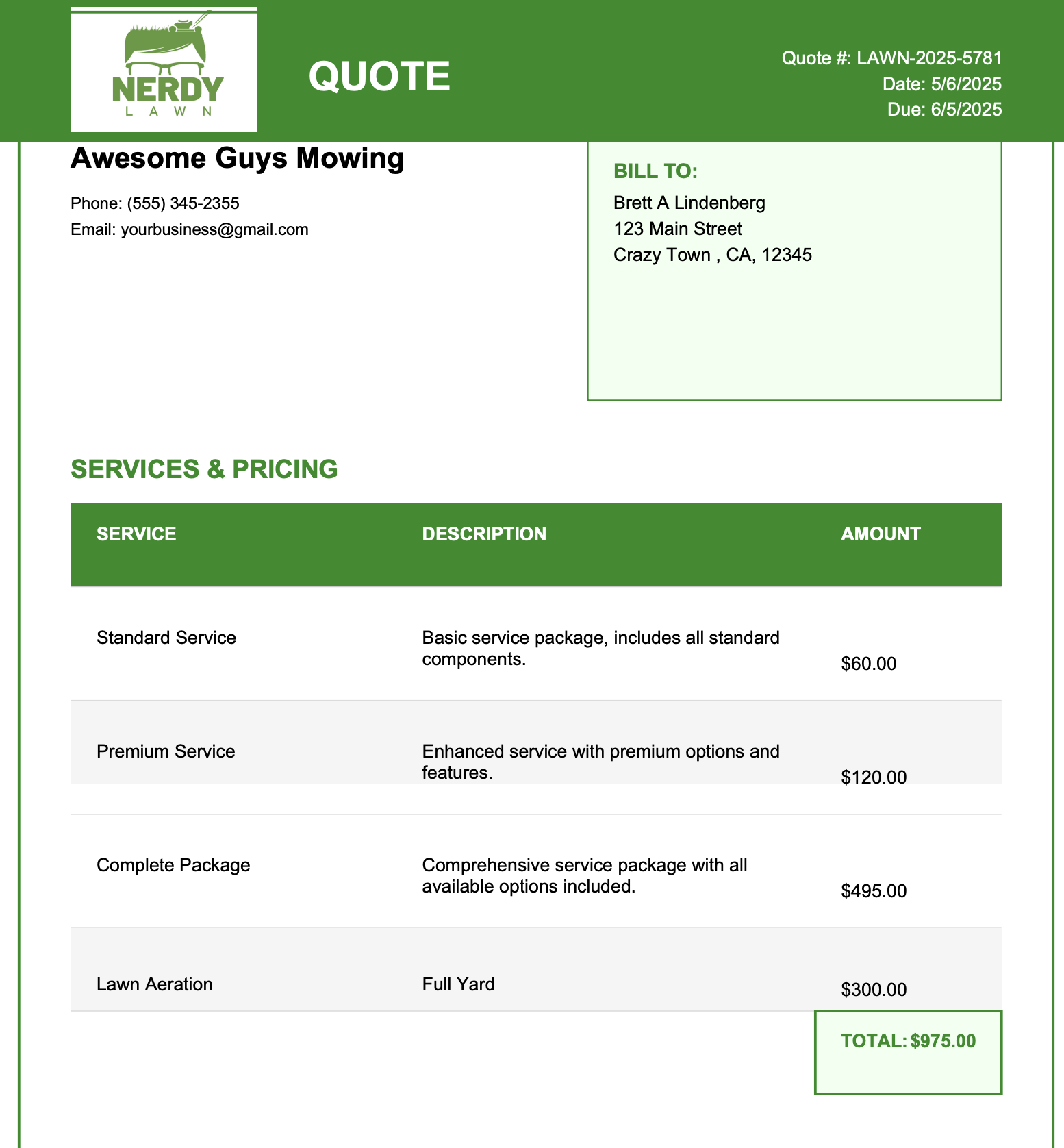
Step 6: Choose Template & Export Format
Select from three professional templates that will be applied to both your on-screen quote and the PDF export:
- Lawn Care: Green, lawn-themed design with forest green accents, ideal for lawn care businesses.
- Black & White: Clean, printer-friendly design in monochromatic style, minimizes ink usage.
- Professional: Corporate, business-oriented design with blue accents, perfect for a formal appearance.
New Feature: Your PDF exports will now match your selected template! When you download a PDF, it will automatically use the same color scheme and styling as your on-screen quote. Here's an example of the type of a landscaping invoice you can create.
Choose your export format depending on your needs:
- PDF: Professional document ready to share with customers. Matches your selected template style.
- CSV: Spreadsheet format for importing into Excel or other accounting software.
- Copy: Text format for pasting into emails or other documents.
- Print: For mailing invoices or leaving at a customer's property after service.
Step 7: Generate & Download Quote
Click the "Generate Quote" button to create your professional lawn care quote, then download it or copy to your clipboard to share with customers.
Pricing Strategy for Lawn Care Services
Setting the right prices is crucial for lawn care businesses. Here are some approaches to consider:
- Per Square Foot: Common for larger properties, typically $0.01 to $0.02 per square foot for basic mowing.
- Flat Rate: Based on property size ranges (small: $45-$60, medium: $75-$100, large: $100-$200).
- Hourly Rate: Typically $50-$100 per hour depending on location.
- Package Pricing: Offering discounts for weekly or bi-weekly service commitments.
- Add-on Services: Additional charges for trimming, edging, blowing, fertilizing, etc.
When quoting lawn care services, consider factors like:
- Yard size and complexity.
- Obstacles such as trees, flower beds, and outdoor furniture.
- Terrain challenges including hills and slopes.
- Grass type and seasonal growth rate.
- Travel distance to the property.
- Frequency of service.
The quote generator helps you present prices professionally with clear descriptions of what is included in each service.

Dealing with Payment Issues
Even with professional invoicing, you may occasionally encounter payment issues. Based on my conversations with lawn care professionals, here are some effective strategies:
- Require Deposits: Following Johny Crooks' advice, consider requiring a 50% deposit for new customers or jobs over $100. This ensures you're only working with people who have a track record of payments.
- Send Reminders: A gentle reminder email or text after 2 weeks can prompt forgotten payments.
- Offer Multiple Payment Methods: The easier it is to pay, the more likely customers will do so promptly.
- Clear Terms: State your payment terms clearly on every invoice.
- Stop Service: If payment issues persist, be prepared to pause services until payment is received.
Remember that most customers want to pay their bills. Sometimes they just need a reminder. Maintaining professional communication even when discussing overdue payments helps preserve the customer relationship.
The lawn care industry offers excellent opportunities for growth and scalability. Starting with the right tools and professional approach will help you build a sustainable business that can grow over time.
Additional Lawn Care Business Resources
To help you further optimize your lawn care business, I've created several additional free tools that work alongside this invoice generator:
- Lawn Mowing Time Calculator: Calculate accurate time estimates for professional lawn care services. This helps you determine how many properties you can service in a day and price your services correctly.
- Lawn Mowing Customer LTV Calculator: This calculator will help you understand the true lifetime value (LTV) of lawn mowing customers and determine customer acquisition costs (CAC) you could anticipate in this business.
Using these calculators together with the invoice generator will help you build a more profitable and sustainable lawn care business by accurately estimating service times, understanding customer value, and creating professional invoices.
