Flower Bed & Plant Spacing Calculator
Calculate how many plants will fit in your flower bed based on spacing and layout.
How to Use the Flower Bed Calculator
This calculator helps you design your perfect garden by determining how many plants will fit in your flower bed based on dimensions and spacing requirements.
Proper plant spacing is crucial for both the health of your plants and the overall aesthetic of your garden. Plants placed too closely together compete for nutrients, water, and sunlight, leading to stunted growth and increased susceptibility to disease. On the other hand, plants spaced too far apart can make your garden look sparse and waste valuable space.
As Monty Marcum from Marcum's Nursery in Oklahoma explains how to make sure you're getting accurate measurements for your flower bed.
Marcum emphasizes the importance of proper measurement tools: "The only things you're going to need are a tape measure, a piece of paper, graph paper if you have it—that'll help kind of scale things out on the paper for you." These simple tools can make all the difference in planning an effective garden design.
- Gather your measuring tools - You'll need a tape measure and paper (graph paper works best) to accurately measure your garden space.
- Choose your calculation mode - Use the Simple tab for basic calculations or Advanced for shape-specific designs.
- Enter your flower bed dimensions - Provide the area in square feet or select a specific shape and enter its measurements.
- Specify plant spacing - Enter the spacing in inches between plants (refer to plant tags for recommended spacing).
- Account for trees and larger plants - Indicate how many trees or large plants will be in your bed.
- Add custom plants (optional) - Enter specific plants with their quantities and spacing requirements.
- Select arrangement style (Advanced mode) - Choose between grid, staggered, random, or clustered plant arrangements. The staggered pattern increases plant density by 15% for a fuller look, while random creates a more naturalistic appearance. Grid arrangements are ideal for formal gardens with clean lines, and clustered groupings create visual impact with plants arranged in small groups. Each arrangement affects not only aesthetic appeal but also plant quantity calculations.
- Calculate and view results - See the total plant count, area analysis, and visual layout of your flower bed.
- Save or print your plan - Use the copy or print functions to save your garden design.
The calculator accounts for different bed shapes and plant arrangement styles, helping you maximize your garden space while maintaining proper spacing for plant health and visual appeal.
Key Formulas Used in Plant Spacing Calculations
This calculator uses several key formulas to determine how many plants will fit in your garden space. Understanding these formulas can help you better plan your garden layout and make adjustments as needed.
Basic Plant Quantity Formula
| Formula | Explanation |
|---|---|
| Number of Plants = Area in Square Inches ÷ (Spacing in Inches)² | This calculates how many plants can fit in a given area based on the recommended spacing between plants. |
For example, if you have a 150 square foot garden (21,600 square inches) and your plants need 6 inches of spacing:
Number of Plants = 21,600 ÷ (6)² = 21,600 ÷ 36 = 600 plants
Adjusting for Trees and Large Plants
Trees and large plants take up significant space in a flower bed. The calculator accounts for this by subtracting the area occupied by each tree (approximately 16 square feet per tree):
| Formula | Explanation |
|---|---|
| Available Area = Total Area - (Number of Trees × 16 sq ft) | Calculates the space available for smaller plants after accounting for trees. |
Arrangement Style Efficiency Factors
Different planting arrangements affect how many plants can fit in the same space. This calculator applies an efficiency factor based on your selected arrangement style:
| Arrangement Style | Efficiency Factor | Effect on Plant Count |
|---|---|---|
| Grid | 1.0 | Baseline (standard spacing) |
| Staggered | 1.15 | Increases plant density by 15% |
| Random | 0.85 | Decreases plant density by 15% |
| Clustered | 0.90 | Decreases plant density by 10% |
Marcum emphasizes the importance of precise measurements in his consultations: "We've got four and a half feet, so we mark that out four and a half feet and squared up to the house... those are the simple measurements we need to help you determine how many plants to go in your flower bed." This level of precision ensures you purchase exactly what you need for your garden project.

Practical Applications for Home and Commercial Gardens
Whether you're a homeowner beautifying your backyard or a professional landscaper planning a commercial project, this flower bed calculator offers valuable planning assistance. I've used it for both scenarios with great success.
For my own backyard in Boise, Idaho, I used this calculator to plan a mixed bed with an evergreen tree, a rose bush, and some native Idaho fescue grass. Living in the high-desert area, I also incorporated a couple of large rocks for a natural look that complements our regional aesthetic. The rose bush has proven remarkably resilient in our climate, and the native fescue requires minimal maintenance while thriving in our conditions.

This tool also excels at helping you determine ground coverage needs. By entering your bed dimensions and the recommended spacing for ground cover plants (typically 6-12 inches depending on the variety), you can quickly calculate how many plants to purchase to achieve full coverage without wasteful overcrowding.
Real-World Example: Planning a Store-Bought Flower Bed
Let's walk through a practical example of how to use this calculator for planning a typical flower bed you might purchase from Lowe's or Home Depot:
Example Scenario:
- Flower Bed Size: 120 square feet (15 ft × 8 ft)
- Plant Types: Mixture of annual flowers with two small ornamental trees
Using the Simple Calculator:
- Enter 120 sq ft for the area
- Set plant spacing to 8 inches (suitable for medium annuals like marigolds)
- Input 2 trees
- Add custom plants: 15 Zinnias at 8-inch spacing and 10 Petunias at 10-inch spacing
- Calculate to see how many additional plants you need
Using the Advanced Calculator:
- Select "Rectangular" shape
- Enter 15 ft for length and 8 ft for width
- Choose "Staggered" arrangement style for a more natural look
- Set plant spacing to 8 inches
- Add 2 trees and your custom plants
- Calculate to see the visual layout and plant count

The calculator will provide you with the total number of plants needed, accounting for the space taken by trees and your custom plants. The staggered arrangement will allow approximately 15% more plants than a grid pattern, giving you a fuller look with the same spacing.
For this specific example, after accounting for the trees and custom plants, you would need approximately 180-200 additional annual plants to fill the bed completely. The visualization tool would show you exactly how this might look, helping you make decisions about plant placement before purchasing.
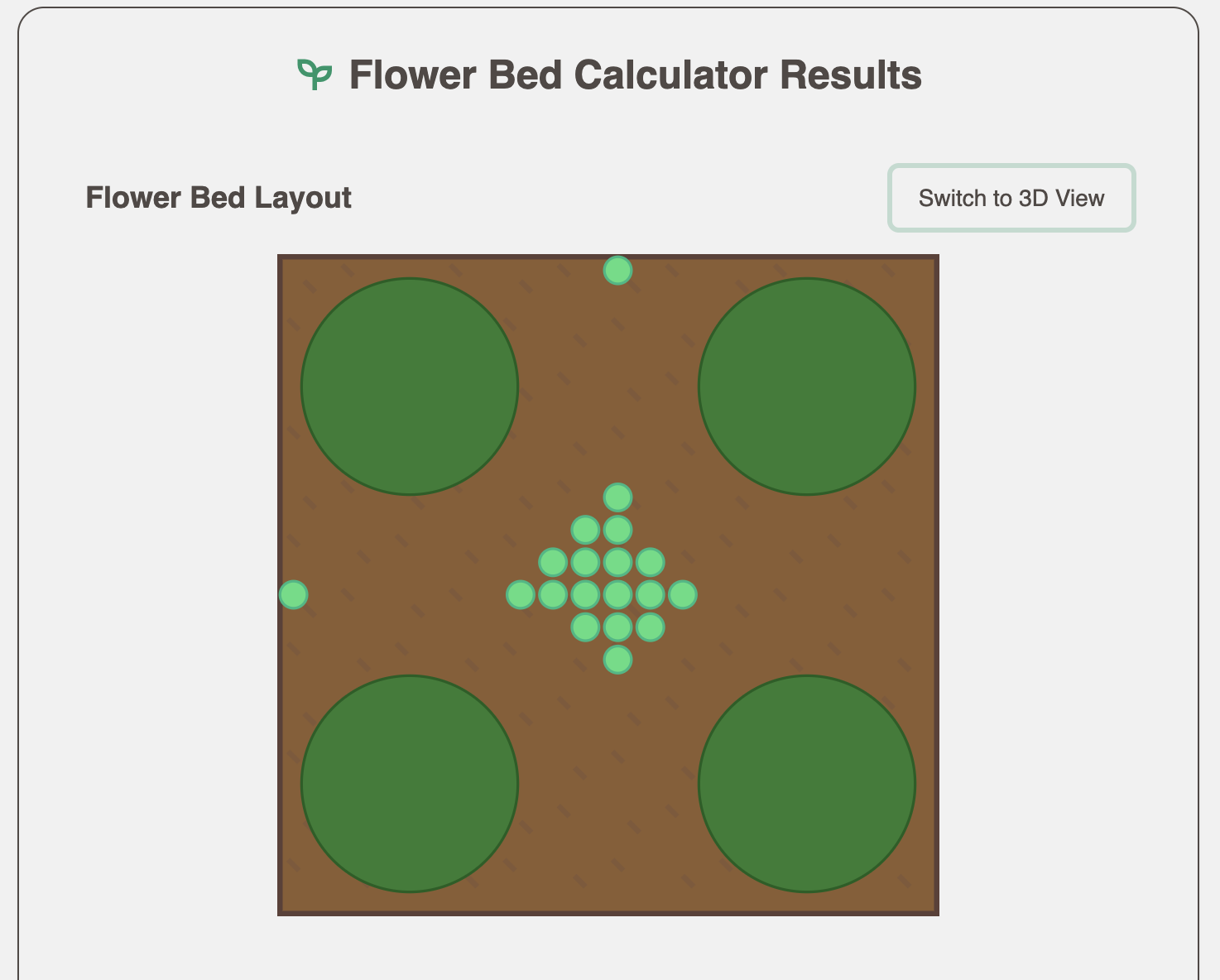
Tips for Better Garden Planning
- Consider plant maturity size - Plants will grow! Space them according to their mature width, not their size at purchase.
- Account for plant height - Place taller plants toward the back or center of beds so they don't shade shorter varieties.
- Group plants with similar needs - Cluster plants with similar water and sunlight requirements.
- Think about blooming times - Plan for continuous color by including plants that bloom at different times throughout the season.
- Consider maintenance access - Leave pathways or stepping stones in larger beds for maintenance access.
Related Lawn Care Calculators and Tools
If you found this flower bed calculator helpful, you might also be interested in these related tools I've built:
- Grass Seed Calculator - Calculate how much grass seed you need for your lawn.
- Mulch Calculator - Determine the amount of mulch needed for your garden beds.
- Lawn Fertilizer Calculator - Calculate how much fertilizer you need for your lawn.
Remember: This calculator provides estimates based on mathematical formulas. Actual plant quantities may vary based on factors like plant variety, growing conditions, and personal preference for plant density.
